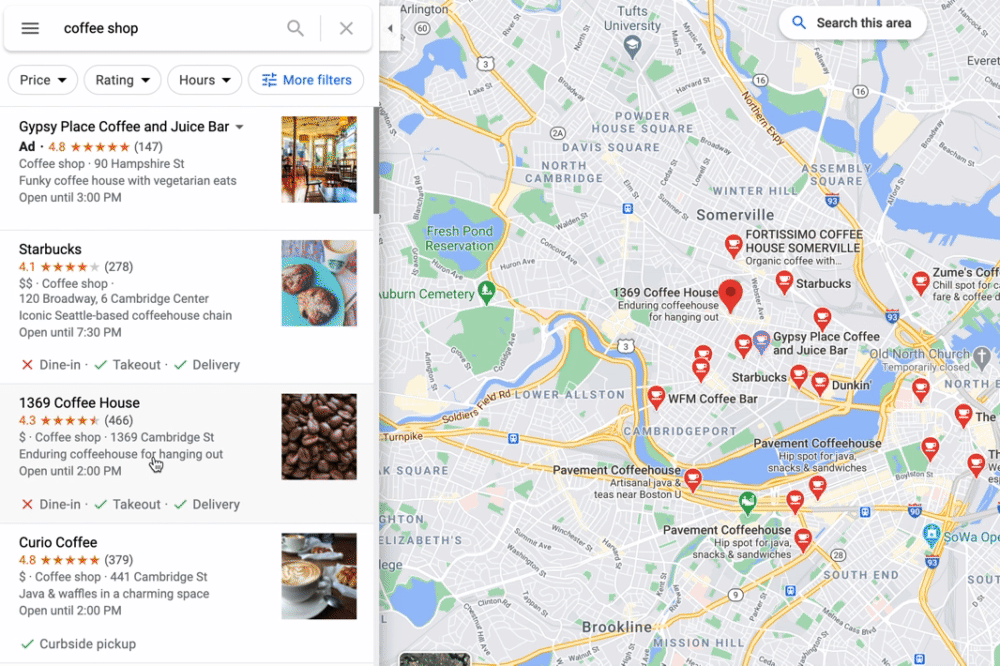
Make the most of your free Google Business Profile (formerly Google My Business) to get more visibility, traffic, and customers.
What is Google My Business (now Google Business Profile)?
Google Business Profile is a free marketing tool provided by Google. It allows business owners to manage how they appear in online tools like Google Search and Google Maps.
When you set up a Google Business Profile, the photos and other details of your business — including location, services, and products — are used across Google, increasing your visibility to prospects in online search.
Most businesses are eligible for Google Business Profile. This includes those without a physical address location, e.g. businesses that sell products through a website.
How to set up a Google My Business listing
Follow these simple steps to list your business on Google Maps and Search.
- Go to account.google.com and sign in with your Email
- Open another tab and visit: https://www.google.com/business/
- Enter your business information
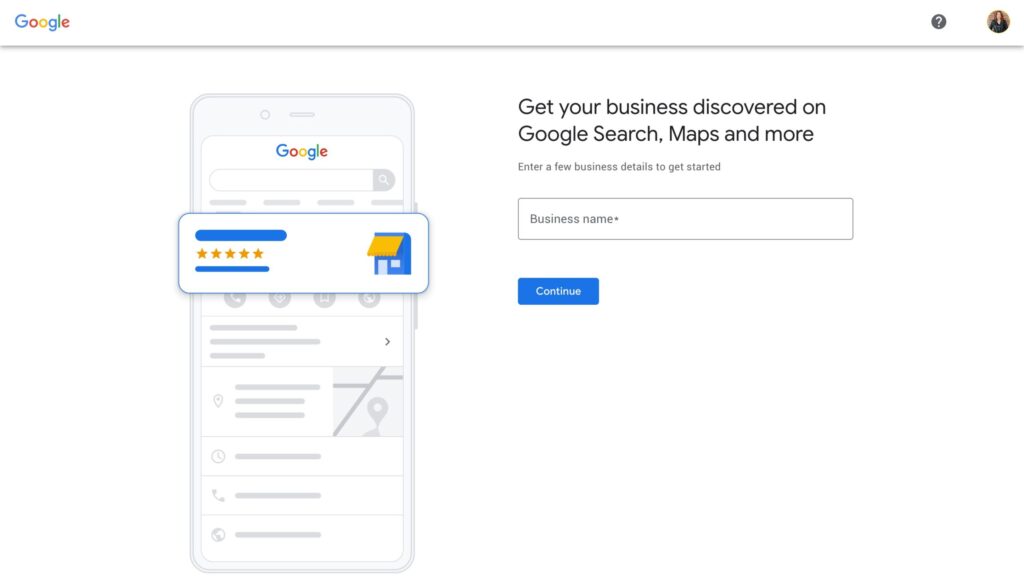
4. Enter your business type
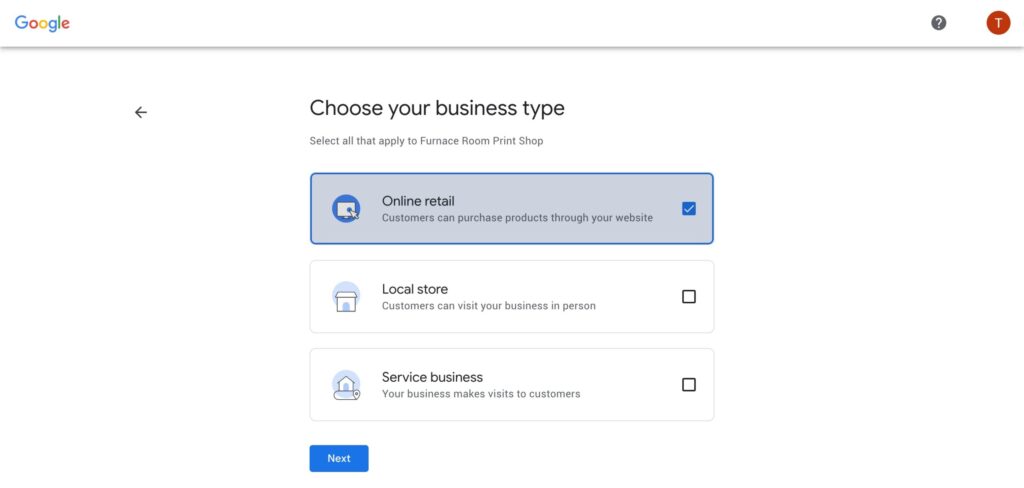
5. Enter your business location/address
6. Enter your contact information: Phone and Website address
7. Verify your business: You can verify your business with the method provided by Google. Through postcard, Video, Mail, Call or Text
Optimizing your Google Business Profile
Now, add all the extra details that will get the most out of your profile. All of these are optional, but if they apply to you, be sure to fill them out. They are the secret to getting more discoverable.
You can add:
- Business hours
- Chat, where users can send you a message directly from Google search
- Description of your business
- Photos
Google determines local search ranking based on three factors:
- Relevance: How well your profile matches search intent.
- Distance: How far your location is from the user.
- Prominence: How well-known your business is (based on factors like number of reviews, review score, and other SEO ranking factors).
Add real images of your business
Photos help generate interest and catch people’s eye in search results. For physical locations, this is easy: take some great photos of your business in operation.
Not great at photography? Hire a professional to do a photo shoot and use those amazing images across your social media profiles, including Google Business Profile, and on your website.
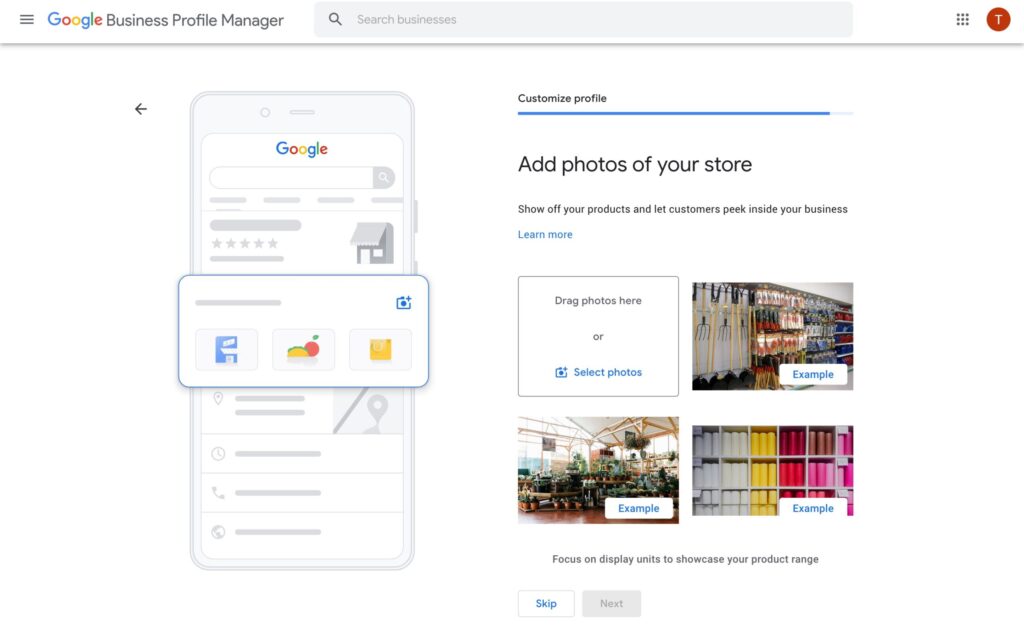
Include Keywords in your Profile Description
If you are into a particular business niche, ensure that it is included in your business profile. Let’s say you are in the Food Business, particularly local soups. Your profile can read “Best Local Soup Seller in Lagos”. This helps your Google to rank your profile high with the relevant keyword matching your profile.
Encourage and answer reviews
A good review can be the deciding factor that tips prospective customers in your favour.
Customers can review your business directly from your profile or Google Maps, but the most effective way to get more reviews is to share your review link.
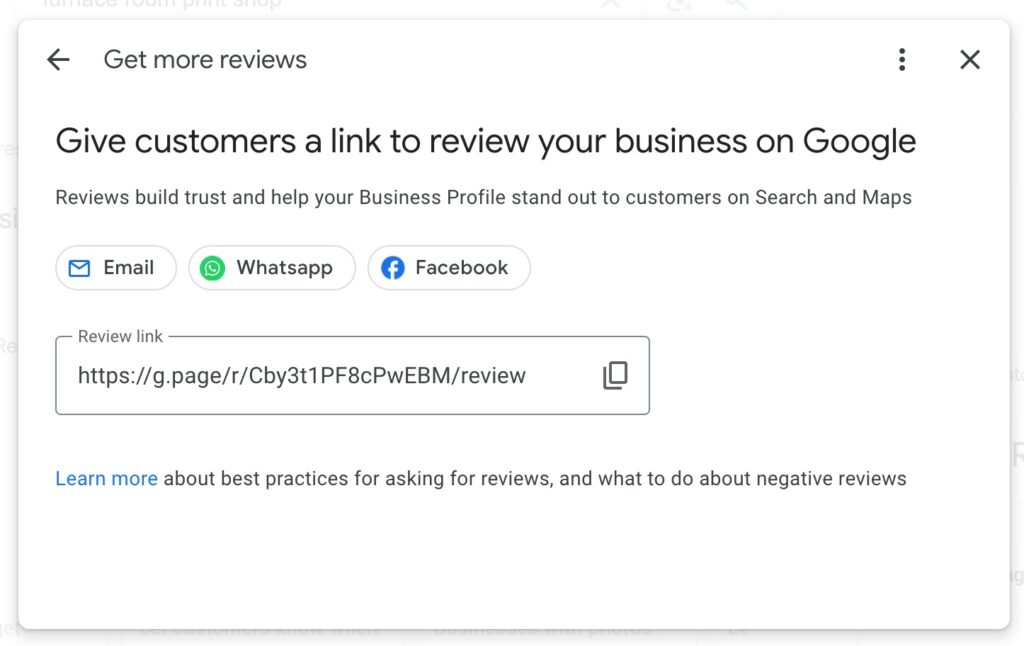
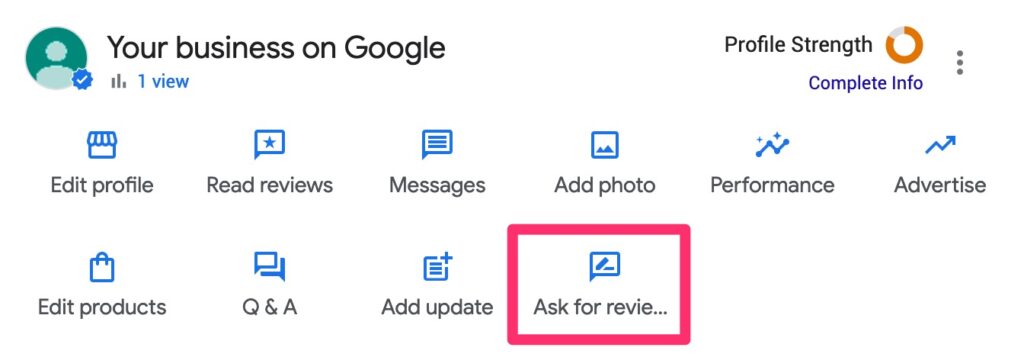
Regularly update your information
Make sure to keep your Google Business Profile up to date. Edit your profile if your business hours change, you get a new phone number, etc. Nothing annoys a customer more than looking up your hours online, and then making the trek to your location only to find that you’re closed.
For things like operating hours, edit that directly in your profile. For temporary or special updates, create a post to go on your page instead.
To edit your hours or other profile information, click Edit profile.
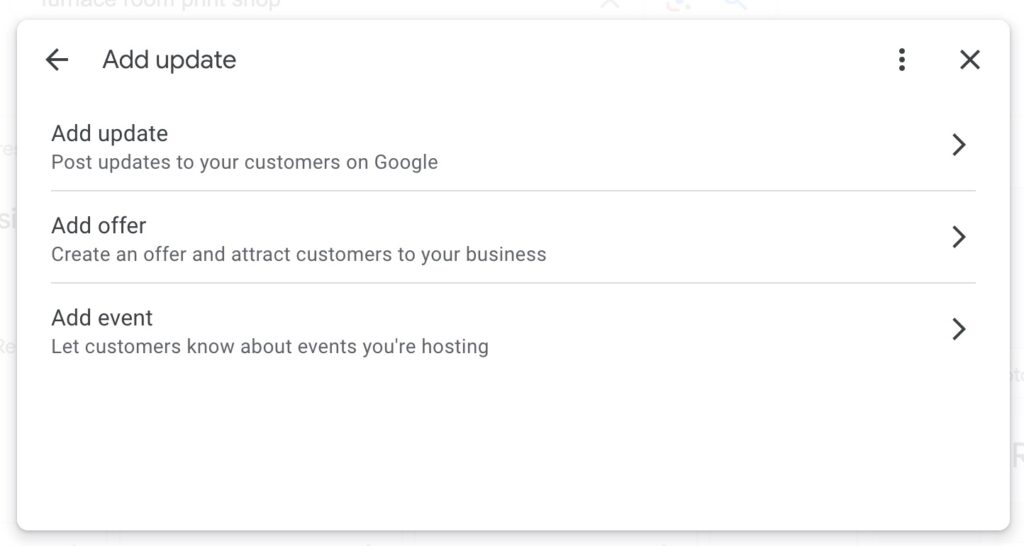
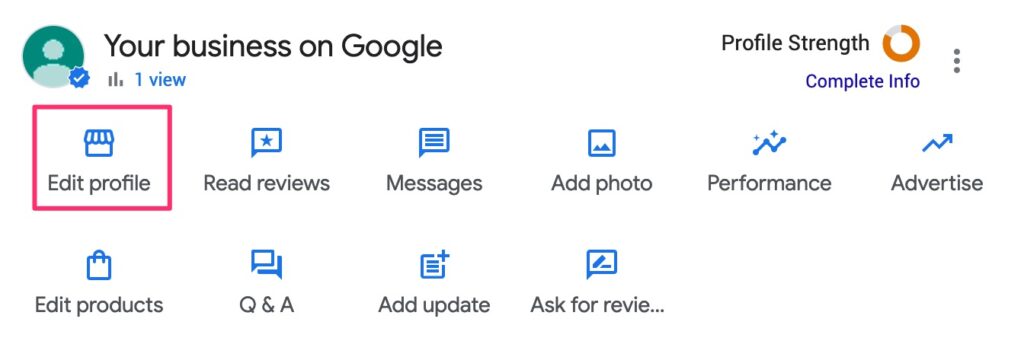
If you ever need help with your Google Business Profile Setup, send me a message at: olaniyi@edubeta.net.ng WhatsApp: +2348138433544 for support.
Recent Comments